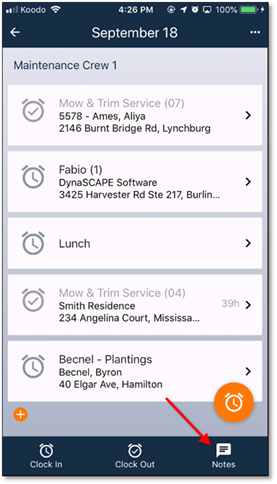
From the timesheet list page, clicking on the Notes button in the bottom bar will bring up the ‘Equipment Notes/General Comments’ area. Clicking on the screen will then bring up the keyboard for text entry. New information can be added, or existing information can be edited. If there are existing notes, then the icon will appear filled in.
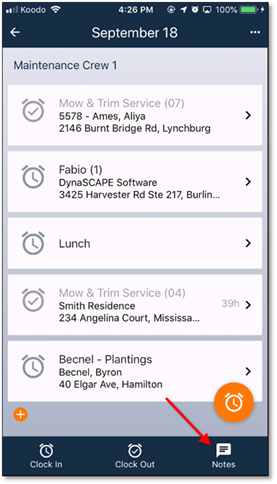
Figure 23 - General Timesheet Notes