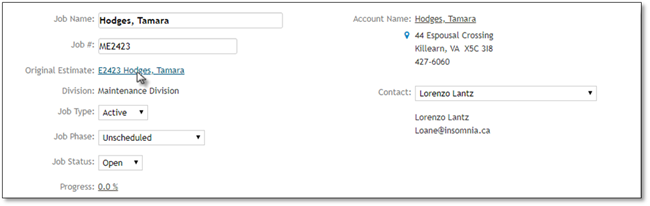When an estimate is accepted, and you win it you can turn it into a Job.
1. While in the Estimate, click Actions.
2. Select Estimate Won.

3. Outcome Reason Window will pop up:
•Select an Outcome Reason from the drop down
•Make sure the Date is correct
•Enters Comments if necessary
•Click Ok
•Click Cancel to not proceed.
4. When the estimate is Won this Estimate now becomes inactive, the opportunity gets closed, and a new estimate copy gets made that is only accessible through a link inside the Job. Estimate will not be able to be edited unless the corresponding Job gets deleted first. In some cases, some jobs that have approved change orders cannot be deleted. This will affect the estimate not being available to be deleted either or activated for editing again.