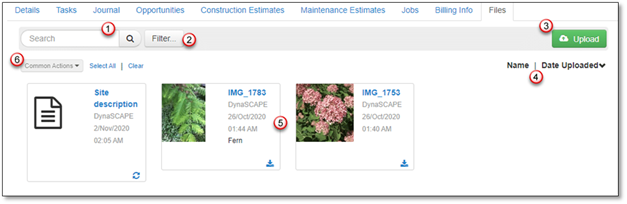
As indicated, Files can be found on the several entities within Manage360 and the functionality on each is very similar. An example of the Files tab from the Accounts can be found below.
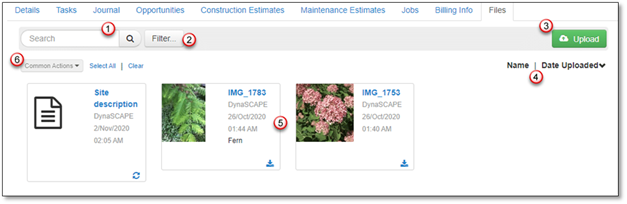
1. Files can be searched by name or description.
2. Files can be filtered for Photos or Documents (only visible if there are different file types).
3. Uploading files.
4. Files can be sorted by Name or Date Uploaded.
5. Preview cards of the Files can be viewed and used to edit file information.
6. Common Actions can be accessed.