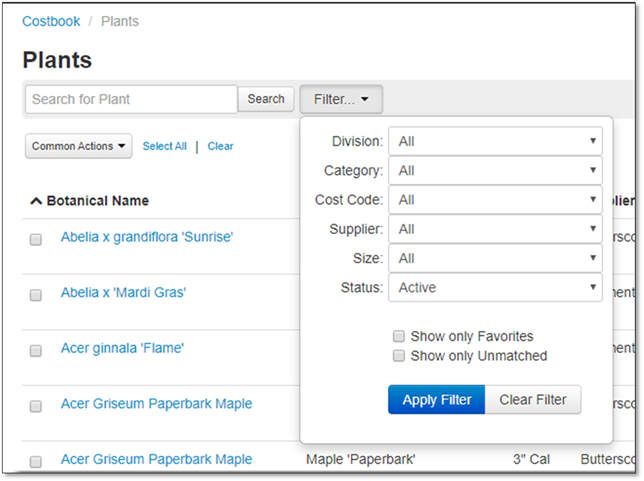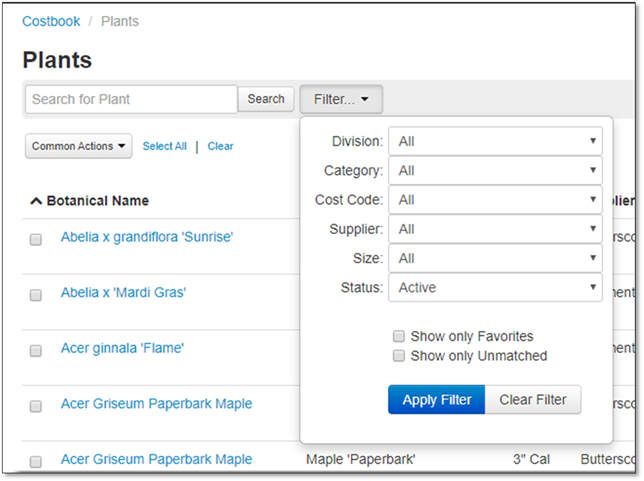
You can filter your Costbook items (and in other areas of Manage360) by clicking on the Filter... drop down menu. The filter options shown will only be applicable to where they are being applied. Click on the Apply Filter button when done. If the filter button is orange, that means that a filter is currently being applied to the list.
Here is an example of the filter option in the Plant list: