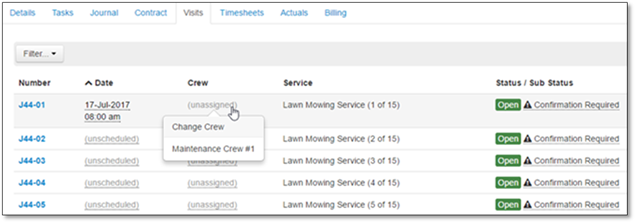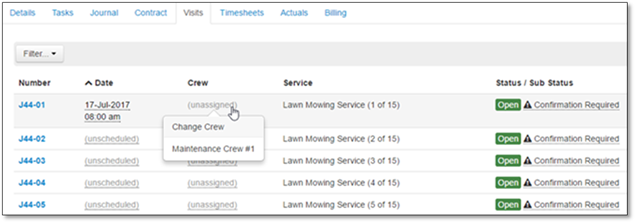
The Visits tab lists all visits that are “Contracted”. If you have a recurring Service, all planned visits will automatically be created. It does not list any As Needed, On Demand, Time & Material or Extra Visits unless they are manually added from either the Contract tab of the Job, or by selecting “+ Add Visit” from the Visits tab. Information displayed includes Visit Number, Scheduled Date, Assigned Crew, Service Name, and the Status/Sub Status of the Visit. To schedule a Visit from here, click on the Date area and select a data/time. Assign a Crew by selecting the Crew area of the visit and picking the appropriate Crew. Completed Visits cannot have their Date/Crew adjusted unless they are manually re-opened by changing their status.