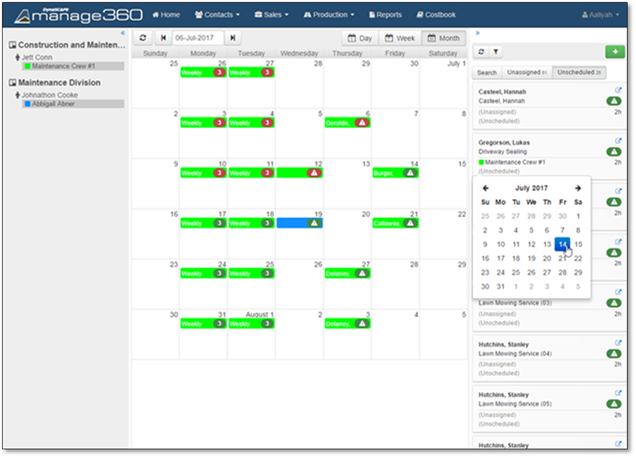
On the right-hand side of the Schedule Calendar, you can find the Queue. It may be expanded or collapsed when you open the Schedule, and it can be expanded/collapsed by clicking on the blue <</>> button on the top right of the Queue.
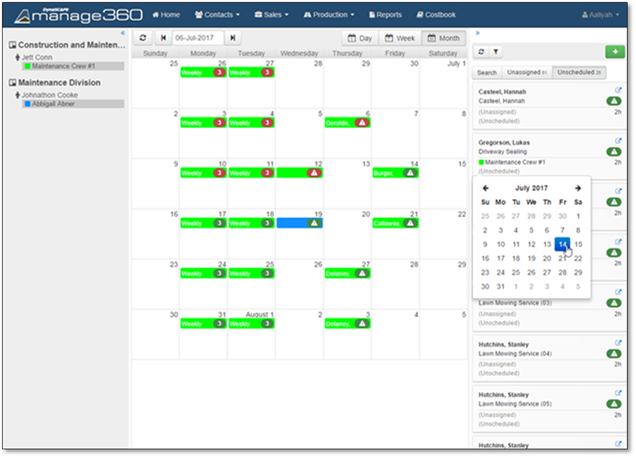
The Queue has three options for scheduling planned Visits.
The Search tab allows you to search for an individual visit by Service Name, Service Number, or the name of the Account the Service is associated with.
The Unassigned tab displays all visits which have a scheduled date/time but are not yet assigned to a Crew.
The Unscheduled tab displays all visits which do not yet have an assigned date/time but may or may not have an assigned Crew.
Clicking on the green + button on the top right of the Queue allows you to create a new Work Order, or to schedule one or more Route Occurrences.