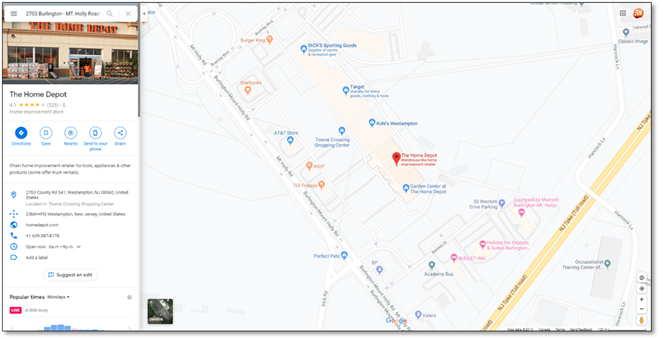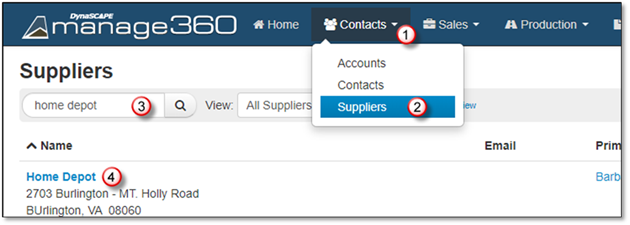
You can find the location of a supplier by using Google Maps by following these steps:
1. Click on the Contacts Menu.
2. Click on the Suppliers option.
3. Search for the supplier.
4. Click on the Supplier name.
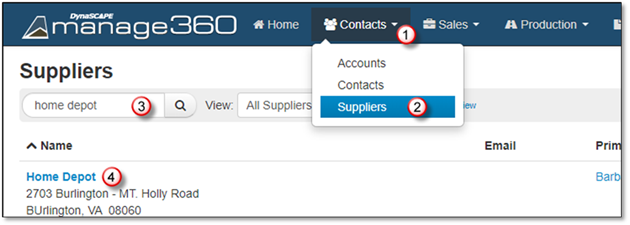
5. Click on Tools/Actions button to view the options.
6. Click Google Map which opens your default browser the Supplier.
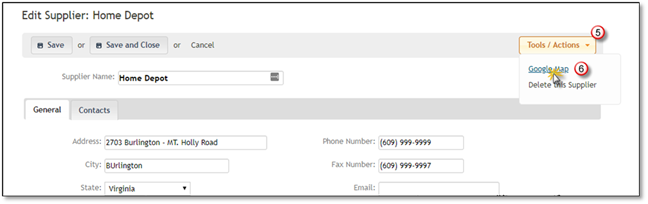
7. Your browser will open http://maps.google.com/ and if the address is found, it will open to the location with a Pinpoint on the Address.