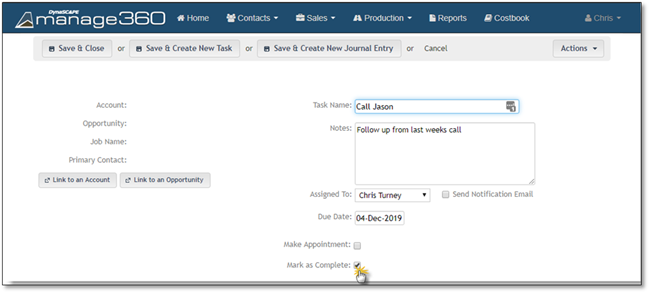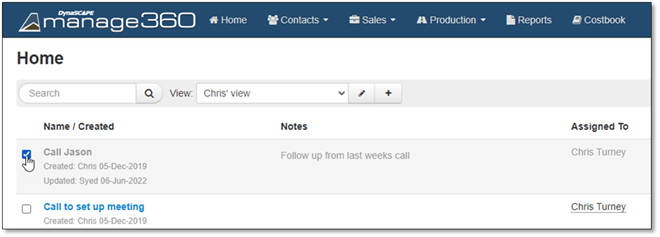
Closing a Task from the Home Screen is this fastest and simplest way to Complete a Task. We have outlined the steps below:
1. Click on Home.
2. Mark the Task complete by checking the box next to the Task Name. If completed Tasks are not displayed on your Task View, after marking a Task complete the task will continue to display until the screen is refreshed.
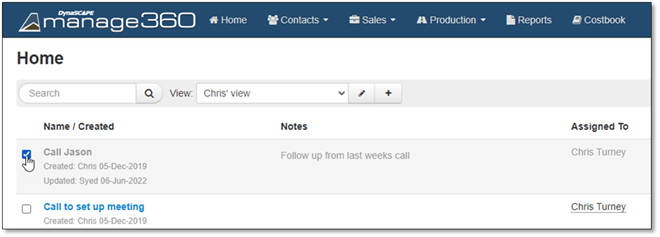
3. Alternatively, you can Mark the Task complete by checking the box next to Mark as Complete. If completed Tasks are not displayed on your Task View, after marking a Task complete while Editing a Task the task will no longer be displayed. Refer to the Edit a Task area for more detail on Editing the Task information.