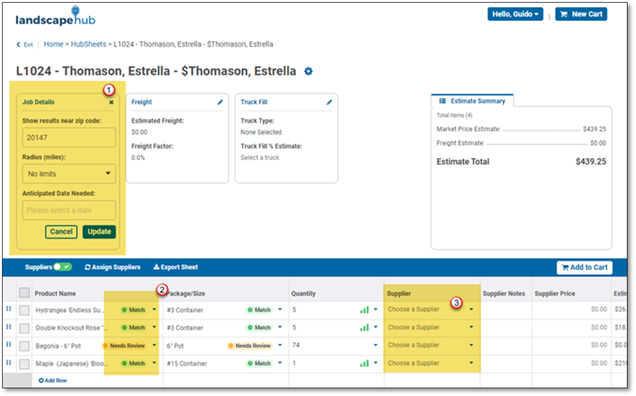
When the plant information has been sent for the specific job, a HubSheet will be created on LandscapeHub. The information displayed on the HubSheet can also be viewed again at a later date by using the links from the LandscapeHub tab of the job.
The HubSheet is where the plants can be matched and the added to the cart for ordering if desired.
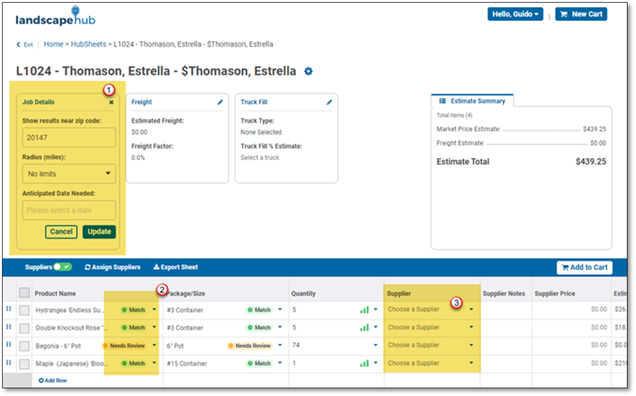
Additionally, the following information can be edited to help the ordering process.
1. Job information is being passed through to LandscapeHub (Zip Code). The Radius can be adjusted to only allow for Suppliers within a specified area.
2. Both the Plants and their Sizes can be matched here. The initial matching is all automatic and can be adjusted in necessary.
3. Specific Suppliers can then be chosen – based on the chosen radius. Once a Supplier has been selected, the Supplier price and available quantity will be displayed.
After selecting the supplier, some or all of the plants can be added to the Cart for ordering by using the check-boxes on the left side of each row.
Once the items have been ordered, LandscapeHub will handle the procurement and delivery of the items.