
The Labor Rate is used to determine the hourly labor rate (per man hour). This is applied to the different Labor Types.
You can create a Labor Rate in the Costbook by following these instructions:
1. Click on Costbook.
2. Click on Labor Rate.
3. Click New Labor Rate to open the input screen.

4. Once the Labor Rate input screen appears you can enter the following:
Details section: Enter the Name and Description (optional).
Settings Section: Choose an alternate Division from the drop down list if you wish.
Status Section: You can choose this to be used as the default by clicking on the Default checkbox.
Pricing Section: You can change the following:
The Crew Avg. Wage is what the average wage is for the crew.
The Labor Burden is used to calculate the added expenses for example insurance and benefits.
The Overhead amount is set for the division in the Company Settings
You can override the default profit margin by clicking on the Override checkbox and entering the profit percentage manually.
You can override the price by clicking on the Fixed Price checkbox and entering a price manually.
The Total Cost is calculated based on the Crew Avg. Wage & Labor Burden.
The Price is calculated by adding the Total Cost, the Overhead and Profit from the Division.
Default Billing Section: The way the way that the item will be billed to the customer. Future modules will have different billing options.
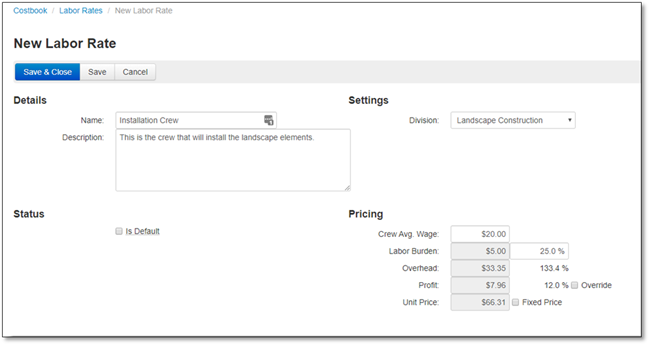
5. Click the Save button to save the Labor rate to the Costbook or Cancel if you would like to discard the entry.