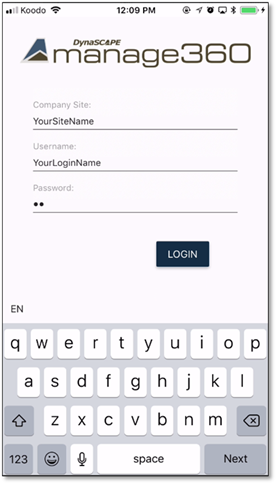
Click on the Manage360 app icon to open the app. If there has not been a previous log in (or a user had logged out of an earlier session), the login screen will appear. Fill in the site name, the Manage360 Username and Password. The site and Username will be remembered if it had been entered before.
The Site entry only requires the main name – the whole entry (i.e., https://YourSiteName.dynascapemanage.com) will be entered automatically.
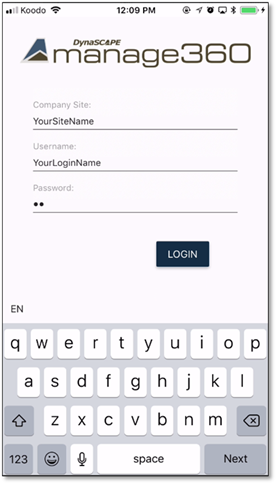
Figure 1 - Logging in to the mobile app
Once the information has been entered, click on the Login button to complete the process.
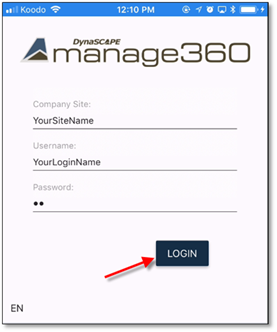
Figure 2 - Complete the login process