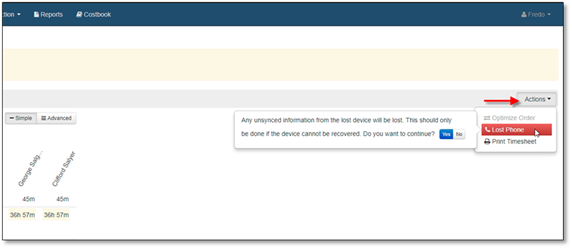
If it becomes necessary to unlock the timesheet, that can be done from the Actions menu of a locked timesheet. The option is called ‘Lost Phone’. This should only really be done as a last resort. If the phone can be recovered, it is recommended to bring the phone back online and then submit the timesheet to unlock it. If the ‘Lost Phone’ option is used, a warning message will appear before confirmation indicating that any transactions that have not yet been sent by the mobile device that locked it will be discarded.
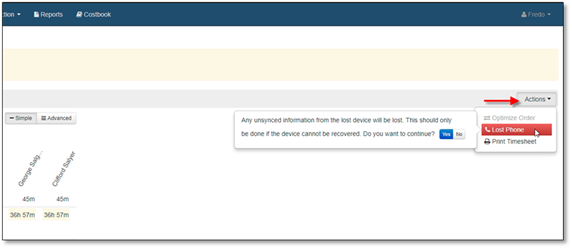
Figure 47 - Lost Phone Option for a Locked Timesheet