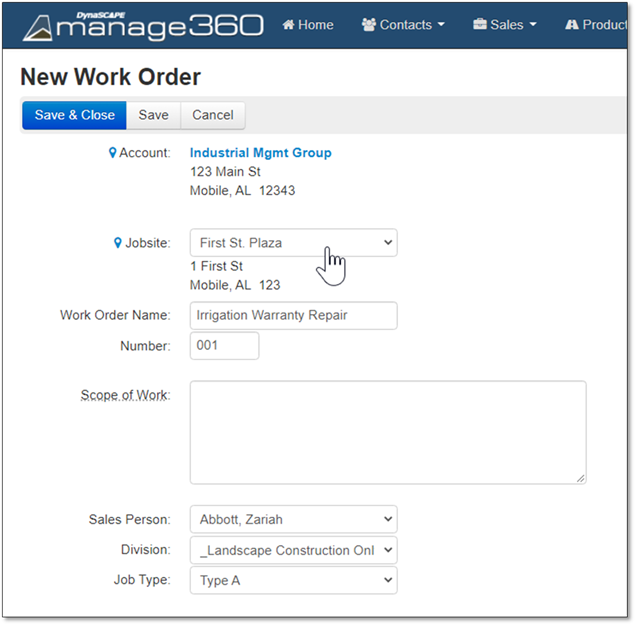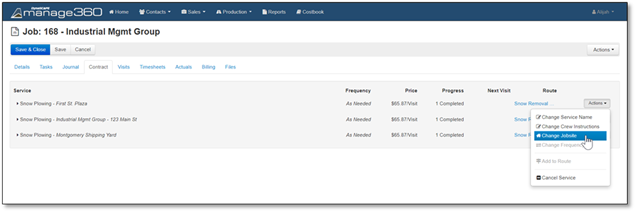
The jobsites you assign to services will carry forward from the maintenance estimate to the maintenance job.
On the contracts tab of the job, jobsite names will display next to each service if the job contains more than one jobsite. Expanding a service will display the property info of the jobsite, just like on the estimate.
There is an option in the actions menu for jobsites called Change Jobsite. In case you mistakenly assign a service to an incorrect jobsite, you can switch it to another jobsite using this button.
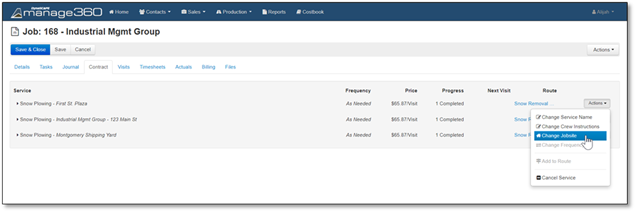
If the job contains more than one jobsite, then a Jobsites column will appear on the visits tab in between the Service and Status/Sub Status columns.
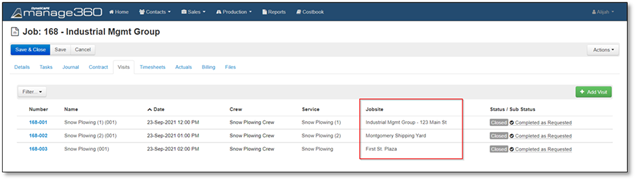
Adding a T&M Extra Visit to a maintenance job works just like creating a Non-Contract Work Order – you will be able to change the Jobsite from a dropdown list on the details tab of the work order.