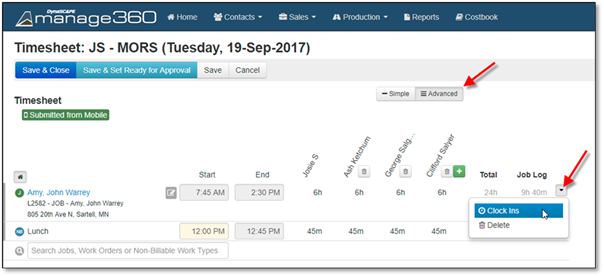
When viewing the timesheet in Manage360, the clock in information will be visible via the mini actions menu for each timesheet item (visible in the Advanced view, if there are clock ins). Click on the Clock Ins option to view all of clock in information for that chosen item.
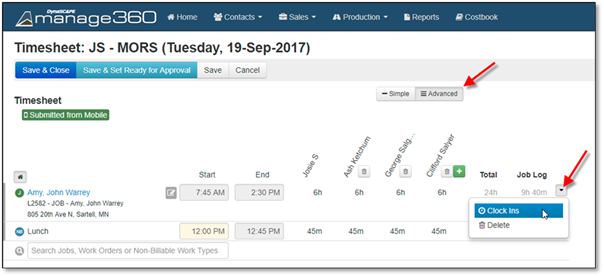
Figure 36 - Accessing the Clock In Information
When viewing the clock in information, the individual times can be edited by selecting them and then entering new information. Individual clock ins can also be deleted by using the trash can icon. New clock-in information can be added with the add button on the bottom left.
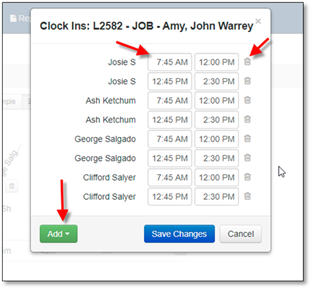
Figure 37 - Editing Clock Ins on the Manage360 Site