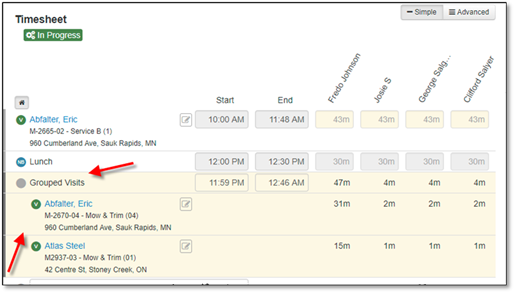
From the Manage360 site, grouped visit information is visible on any timesheet that has had visits grouped. There will be a new line entered called Grouped Visits that contains the clock in and clock out information. All of the visits will still be visible below this (and indented).
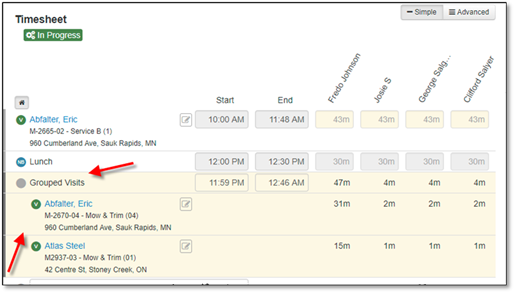
Figure 41 - Grouped Visits in Manage360
The individual visits do not contain any specific clock in information but will the duration have applied to them (based on the total duration and which employees were clocked into the group). This duration is based on the estimated amounts and the overall group duration.
The individual group items will have the option to be ungrouped in the mini actions menu (at the end of the row in ‘Advanced View’). Doing this will remove that visit from the group and cause the overall duration to be redistributed among the remaining grouped visits.
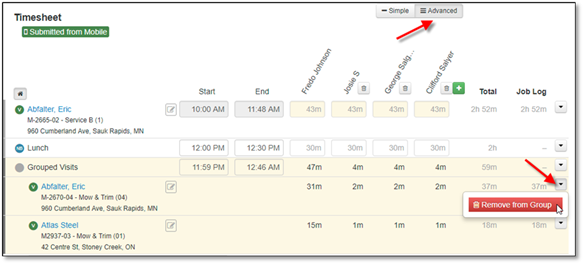
Figure 42 - Removing an Item from the Group
At the main group level, it is possible to edit the clock in information. It is also to ‘Ungroup’. This will remove the grouping and any associated clock ins. The individual visits will be reverted to normal visits with no clock in information.
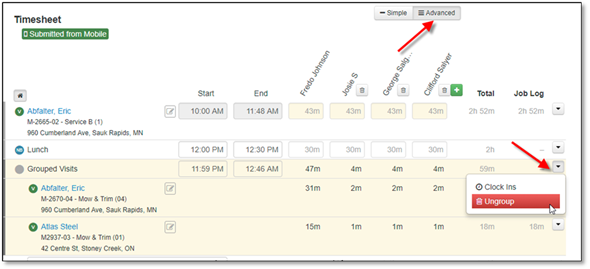
Figure 43 - Ungrouping the Entire Group