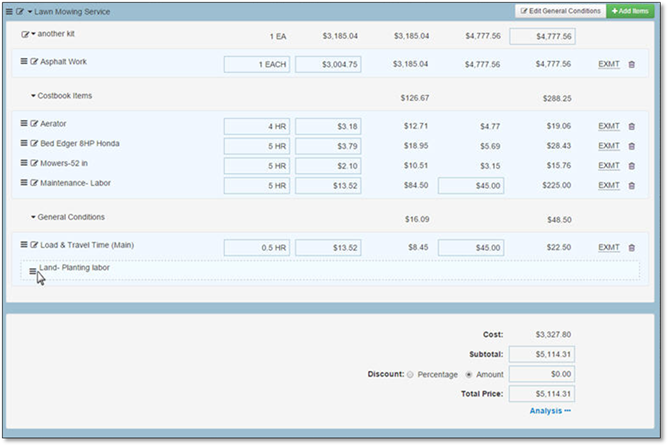icon beside the service.
icon beside the service.
Once you have all your services on the estimate, then you can move
services to other areas by clicking on the  icon beside the service.
icon beside the service.
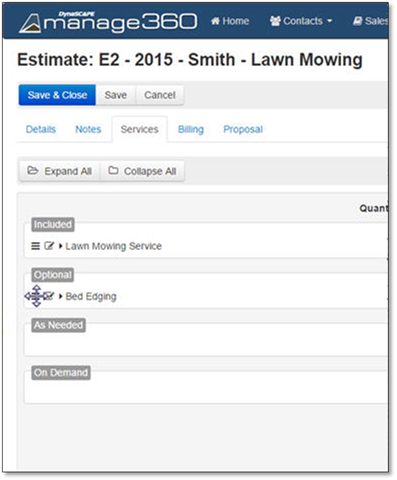
If you have Services in the Optional area, you can move them into the Included, this will include the service in the Estimate Total, if the items are in Optional/As Needed/On Demand area this will not affect the total of the estimate as it is not considered to be an item to be done with this estimate. If you need the service that is in Optional/As Needed/On Demand to be done with this estimate you will need to move it into the Included Section:
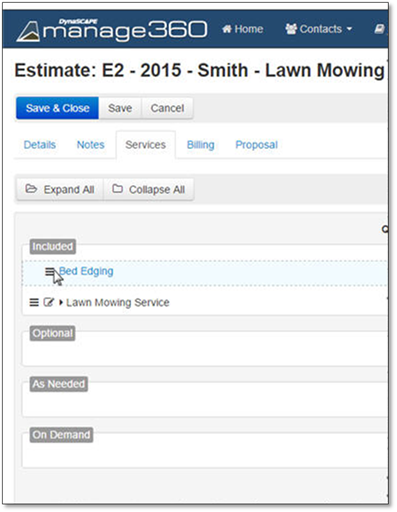
After the items are on estimate you can move them within their "kits" or into other kits within the service, once you move them a box will appear indicating that the item can be moved, and the cursor will turn into an arrow: