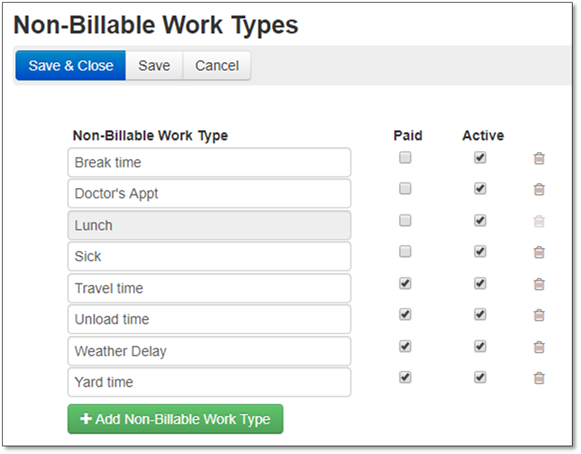
Here you may set the different non-billable work types such as lunch or sick time. From this menu, you may also select if the activity is paid, active in the system or you may delete work types.
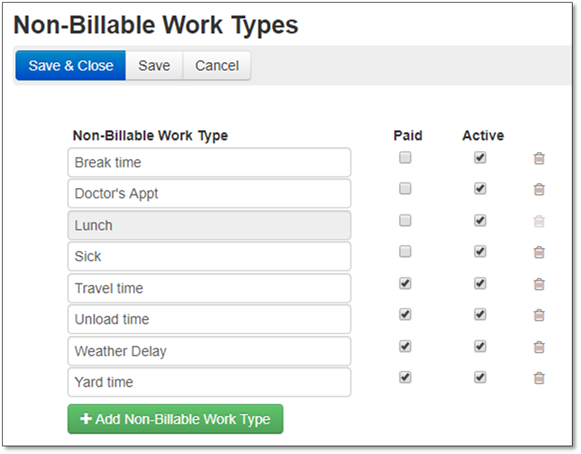
To create a new Non-Billable Work Type, simply click the green Add Non-Billable Work Type button at the bottom. A new text box will appear at the bottom where you may enter the name of the Work Type.