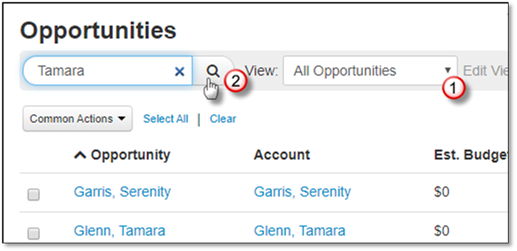
You can open an opportunity after it has been closed by following these steps:
Option 1: This can be done on the Opportunity List Screen, please see the Changing the Status - Opening section for detailed information
Option 2: This can be done inside the Opportunity on the Details tab one Opportunity at a time:
1. Look for the Opportunity by either browsing or searching.
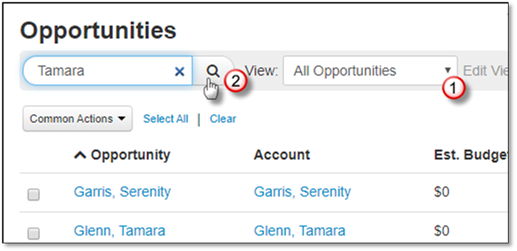
2. Once you have located the Opportunity you wish to restore, open the Opportunity Details screen by clicking on the Opportunity Name.
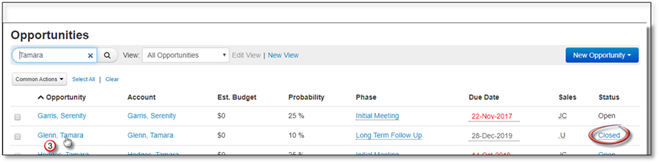
3. Click on the Status drop down list on the Details tab.
4. Select Open.
 Note:
Note:
The Outcome, Reason, and Comment boxes will disappear.
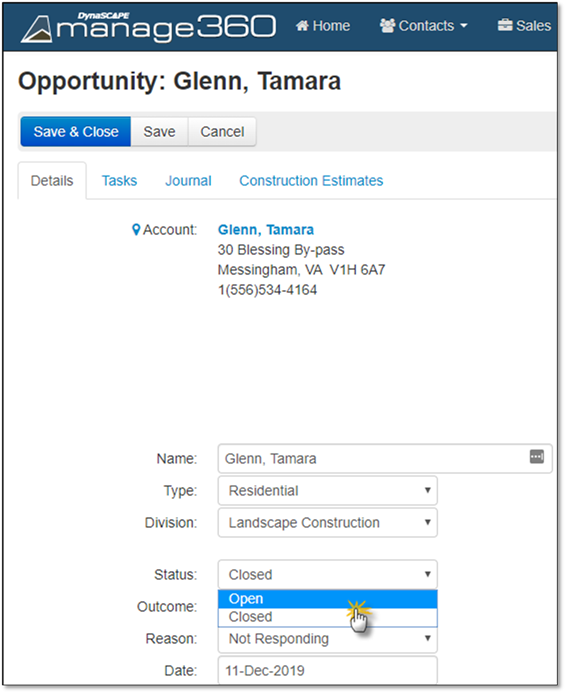
5. Now you have 3 options after your edits:
• If you need to leave the computer for a few minutes, click Save. You will be in edit mode, continue from Step 6 in the Edit Opportunity Information section for more details
• If you are done entering the Opportunity Info, click Save and Close
• If you want to discard the edits, click Cancel.