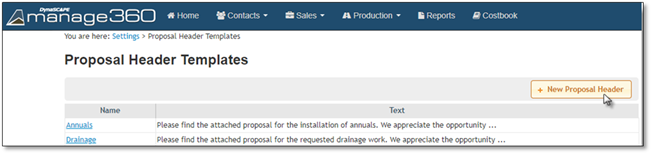
Custom proposal headers and footers can be set up to make Proposal creation easier and more efficient. Headers appear on the top of a proposal and Footers appear on the bottom of a proposal. Proposal Header and Footers are added, modified, and deleted in the same way. Create and Manage your Proposal Header templates.
Follow the steps below to add a new Proposal Headers/Footers category:
1. Click on User Name.
2. Select Settings.
3. Click on Proposal Headers or Footers.
4. Click the + New Proposal Headers or Footers button to open the input screen.
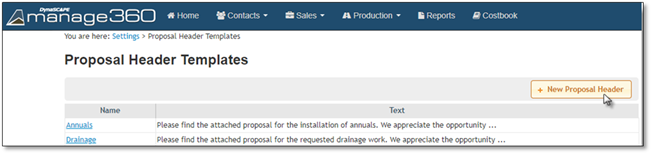
5. Enter the Template Name and Header Text.
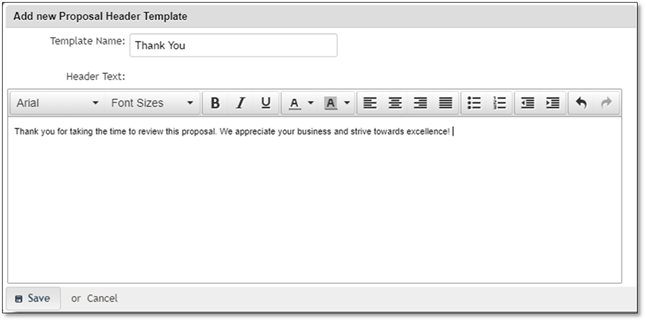
6. Click Save to retain the changes or Cancel to discard the changes.
In the Employee Info Area, fill in the are required and the Salutation & Title are optional.
 Note:
Note:
The Edit screen will be similar to the Add Screen but will allow you to Delete the item.