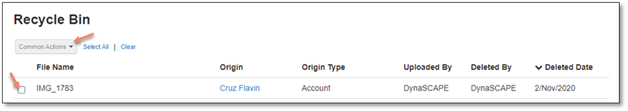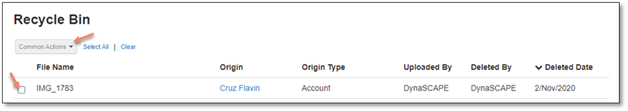
When a file is deleted from an entity (like an Account) in Manage360, it will be moved to the Recycle bin. The Recycle Bin can be accessed from the Settings area of Manage360 in the Files Settings section. When opened, the Recycle Bin will display all the files that have been deleted.
From here, it is possible to do the following:
1. Download – download the selected file(s).
2. Restore – restore the file back to its original entity (if that entity still exists).
3. Permanently Delete – fully delete the file so that it cannot be restored.
All the options must be accessed through the Common Actions functionality – simply select at least one file and then the desired Common Action.