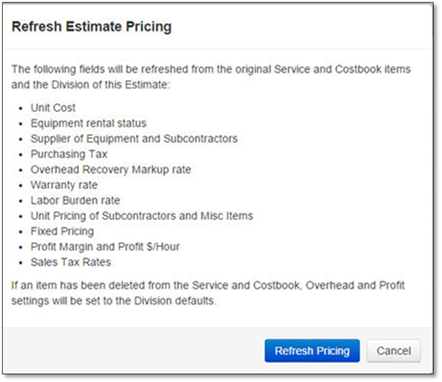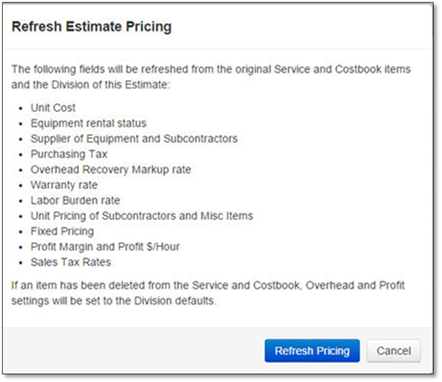
1. Click on Sales.
2. Select Maintenance Estimates.
3. Select an Estimate.
4. Select the Actions Menu then Refresh Pricing to refresh all the items pricing according to the original Service and Costbook items and the Division of this Estimate. The Refresh Estimate Pricing window will appear where you can select to Refresh Pricing or Cancel the refresh.