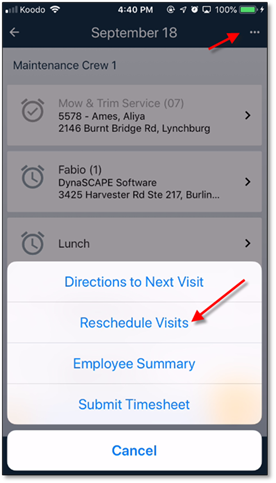
If there are visits on the timesheet which are not going to be done on the initially scheduled day, there is function available from the menu icon of the timesheet which can be used. The ‘Reschedule Visits’ option will allow any visits (not construction jobs) that have not yet been started to be rescheduled.
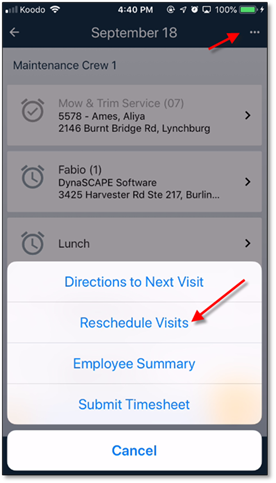
Figure 27 - Rescheduling visits
If there are visits that can be rescheduled, then they will be listed on the next screen. One or more (or all) of the visits can be selected for rescheduling. Then click the date card to select the new date and time for the visit. Click ‘Reschedule’ when complete. After confirmation, the visit(s) will be moved to the new date. If a timesheet has already been created for that date, then the visits will be added to the timesheet.
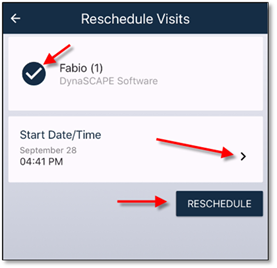
Figure 28 - Visit and Time selection for rescheduling