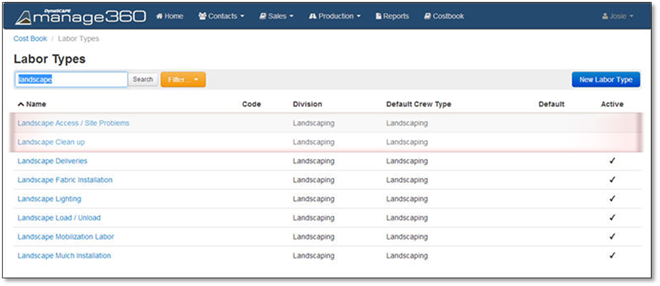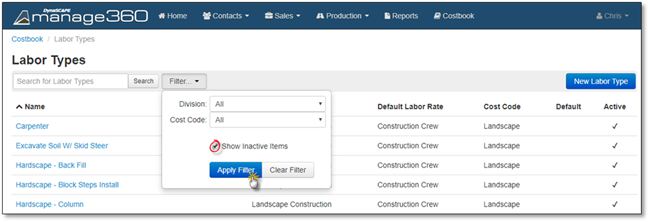
Here is one example of the steps to take to restore a Costbook Item, which can be followed for any of the other 9 items.
1. Go to Costbook.
2. Click on a Costbook Category, in this case we choose Labor Type.
3. Click on the Filter button.
4. Click the Show Inactive Items checkbox.
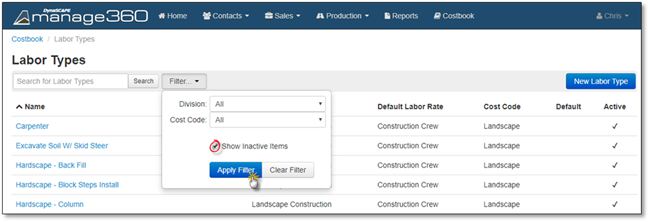
5. Click on Apply Filter, now you will see the Inactive items, as well as the Active items.