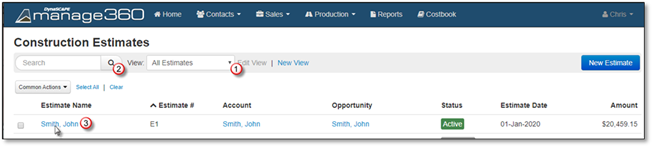
You can restore a estimate from an archived state after it's been archived by following these steps:
1. Ensure that the All Estimates view is selected.
2. Locate the estimate you wish to restore by either browsing or searching.
3. Select the Estimate.
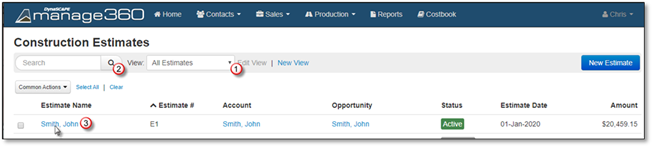
4. On the estimate screen, click on the General Info tab to open the details.
5. Check the Estimate is Active checkbox.
6. Click the Save button.
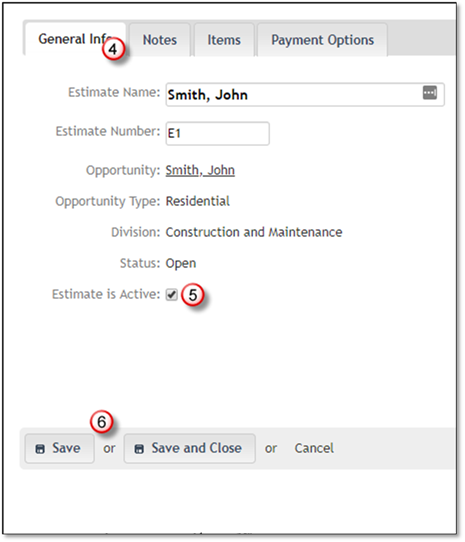
 Note:
Note:
This can only be done if the estimate has not already been won. Once an estimate has been won it is no longer editable at the estimate details page.