 Note:
Note:
In each area you can search by entering text into the search box and pressing [ENTER] or click Search, Manage360 searches your data for information containing the text you have entered.
 Note:
Note:
When Using the Search function, the filters will be ignored(set back to ‘All’)’ and all matching items will be shown.
When entering words in your searches the more letters of a word you enter the more accurate your search results will be, if your search criteria is too vague you may have many pages of search results.
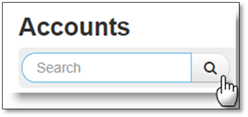
 Note:
Note:
The search is not case sensitive.
When you are done with your searches and wish to view your entire list again, clear any text from the search box and press [ENTER] or click Search to reset your list.