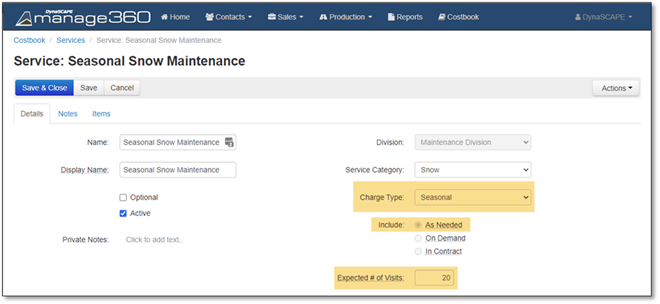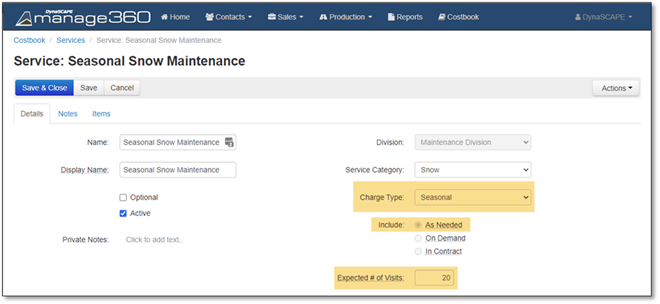
On the Details tab of the Service in the Charge Type drop-down there is a ‘Seasonal’ option (along with the ‘Per Visit’ and ‘Time & Material’ ones). Selecting ‘Seasonal’ will allow the Service to be priced for the entire season. There will be an ‘Expected # of Visits’ field which can be used to help determine the seasonal price.
Once ‘Seasonal’ has been selected as the Charge Type, the ‘Include’ option will automatically be set to ‘As Needed’ and cannot be edited. This is because the exact number of visits is not known but will be created as required by external circumstances (i.e., the number of times that a snow event occurs).