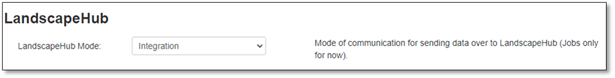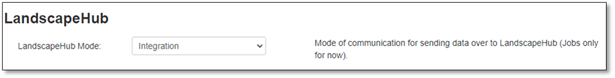
On the Settings page in the My Company Settings – Configuration section, there is a LandscapeHub option at the bottom of the page. There are 3 settings available for the ‘LandscapeHub mode‘:
•Integration: The LandscapeHub tab will be enabled in Construction Jobs. This is what will be covered on the remainder of this page.
•None (default): No changes to the current processes
•Email: A ‘Send to LandsacapeHub’ action will be available on Construction Estimates and Jobs. This will send an email directly to LandscapeHub with the items from the Estimate/Job. This will start a manual process on the LandscapeHub side to initiate the product fulfillment.