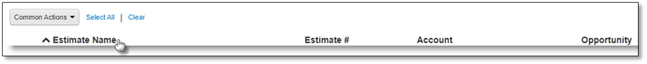
With Manage360 viewing your stored data is made simple. By default, all data is sorted alphabetically in the list view. The sort tool is an effective and very simple tool to use. Searching through data is much more efficient when you can sort the data in ascending or descending order. To sort your Manage360 data by any column, simply click the column header then the page results will be rearranged. To sort the information again in the opposite order (ascending or descending), just click the column header again.
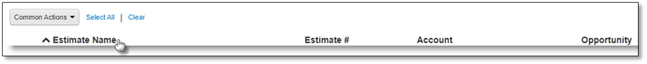
Here are some examples of sorting by Date and by Amount.
|
Sorting by Date |
Sorting by Amount |
|
|
|