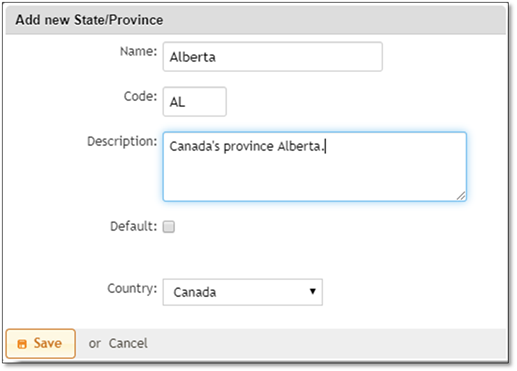
Define the states your Customers are in.
Define the states your Customers are in. The Default System states cannot be removed from this list.
You can add a New State/Province where your customers are located.
1. Click on User Name.
2. Select Settings.
3. Click on States.
4. Click on + New Province/State.
5. Enter the required fields.
6. Select Country.
7. Click Save to retain the changes or Cancel to discard the changes.
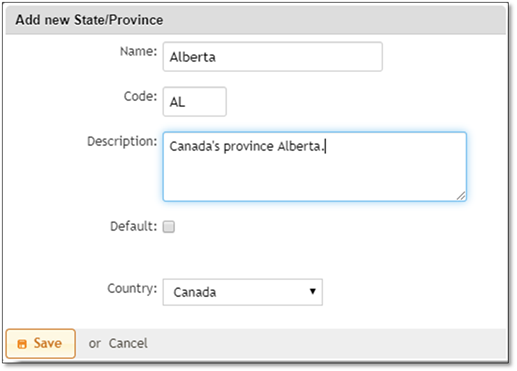
You may also delete any items by clicking on the item on the list, the Delete button will be visible.
1. Select the Province.
2. Click on Delete.
3. Confirm deletion.
 Note:
Note:
You cannot delete a province if it's being used in other parts of the database.