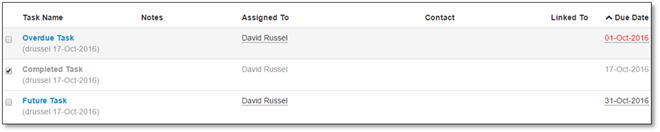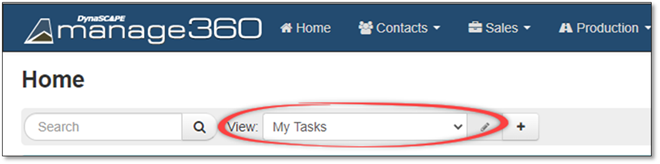
A Task is an activity that needs to be accomplished within a defined period of time. An assignment of a task is under the responsibility of an assignee which should have a end date defined. Marking the task as completed should only be done upon completion of a task. Tasks can be linked to Accounts, Opportunities or Jobs which creates the task under the appropriate area.
To view your Tasks, click on the Home button; the My Tasks view will open by default. This view displays tasks that have been added by you or for you by other DS|Manage360 users. You can change your view to the All Tasks view or any Custom View you have created by selecting the View drop down list.
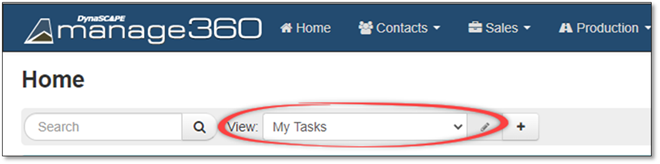
All Tasks are either Future, Overdue, or Completed and to quickly identify this their Due Date is color coded as follows:
• Future Tasks (black color)
• Overdue Tasks (red color)
• Completed Tasks (grey color)