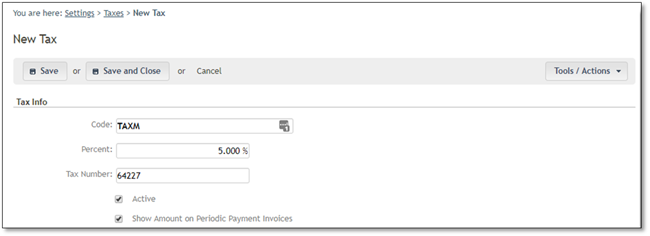
Manage360 handles taxes with the use of tax codes. To access this section, go to Setting and Select Taxes. There is the Default System Tax Code is EXMT which means exempt.
The tax codes can be applied to items in the Costbook as either a purchasing or sales tax.
To create a New Tax Code
1. Click on User Name.
2. Select Settings.
3. Click on Taxes.
4. Click on + New Tax.
5. Provide a Tax Code name of four characters or less.
6. Enter the Percentage of the Tax.
7. Check off the Tax is Active box.
8. Click Save or Save and Close to retain the changes or Cancel to discard the changes.
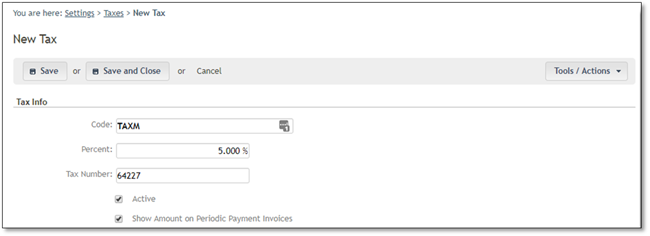
You may also delete Tax items by clicking on the Tax on the list, the Delete button will be visible.
 Note:
Note:
You may get this message if this tax has been used elsewhere in the system and cannot be deleted. It is recommended that you make the tax inactive instead.