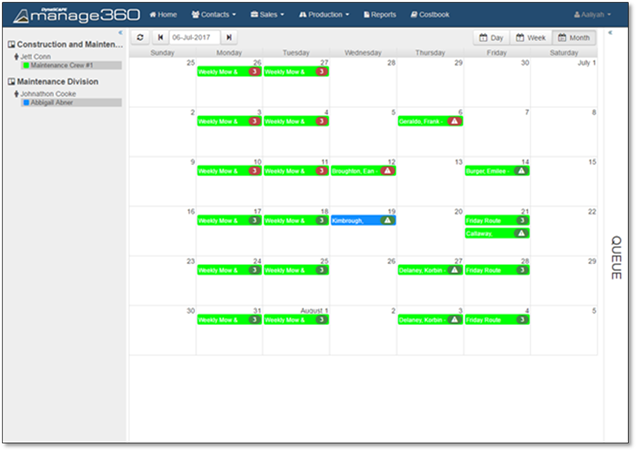
The Calendar can be accessed by selecting Scheduling under the Production menu and is where you can go to look at upcoming scheduled maintenance work. Only users with the necessary security roles may access the calendar – those roles being Dispatcher, Maintenance Foreman, Maintenance Supervisor, Manager, and Office Manager. Note that Dispatcher is the only role which gives full access to create, edit and delete entries in the schedule, while the others are read-only. Administrator and Owner security roles also provide full access to the calendar. Consult the descriptions/breakdowns for each security role for more details.
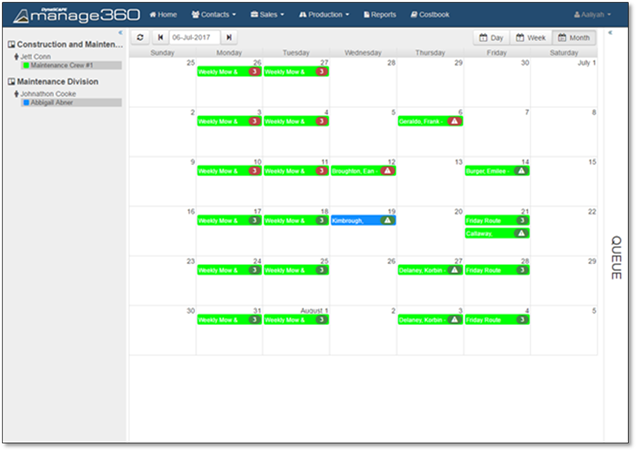
In addition to Route Occurrences and individual site visits, Work Orders and created Timesheets are also shown. You can also use the Calendar to reschedule work by dragging and dropping scheduled routes or individual visits. Clicking on a Route Occurrence or Site Visit will open up the details of that Route or Visit. The details contain links to the individual visits and accounts they are connected to. From the Queue section of the Calendar on the right-hand side, you can schedule contracted Visits and create Route Occurrences (as outlined in the section Scheduling from the Calendar). On the left side of the Calendar, you can filter scheduled work according to the assigned crew by selecting/deselecting a Crew. You can also use the day or week view when scheduling by selecting the Day, Week or Month view at the top right.