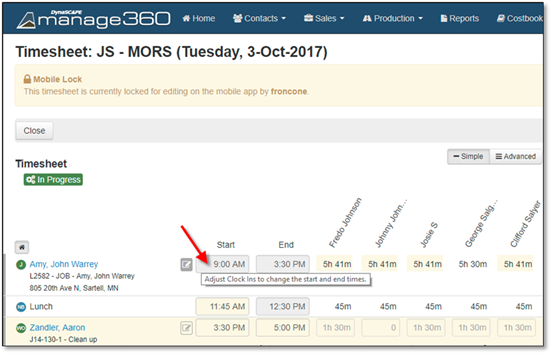
Once a timesheet has been downloaded to a mobile device through the app, it will be locked on the Manage360 website. There are also some additional changes to the timesheet once clock ins happen from the app.
If a timesheet item (Job, Work Order, Visit) has any clock in information from the app, then the employee start, and end times will be disabled (this information is being determined based on the clock in and clock out information).
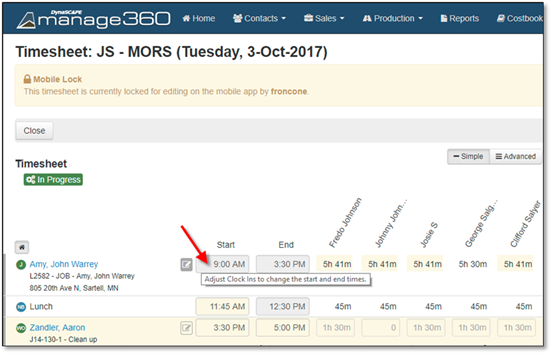
Figure 31 - Start / End Times on Locked Timesheet
Also, for an item with clock in information, the mini actions menu for each item (visible in the Advanced view) will allow the clock ins to be seen. If there is no clock in information (or they are all deleted) then the standard actions will again become visible. These actions are only visible for unlocked timesheets.
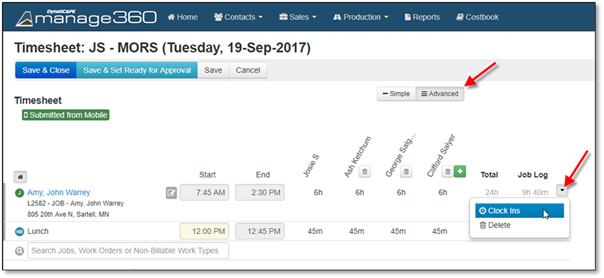
Figure 32 - Mini Actions Menu