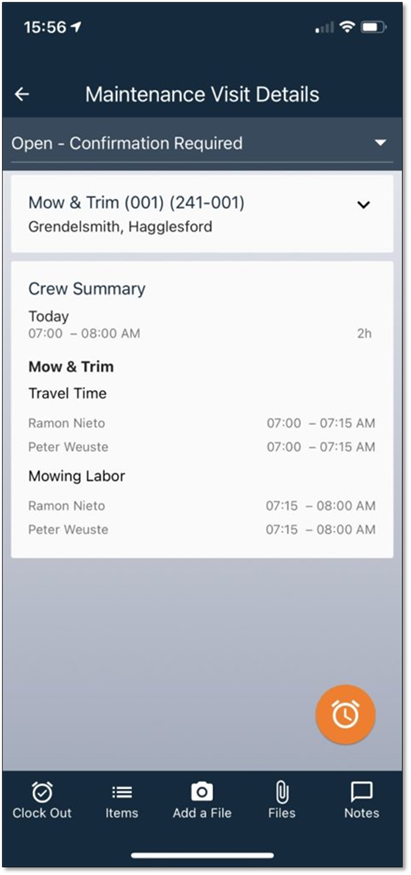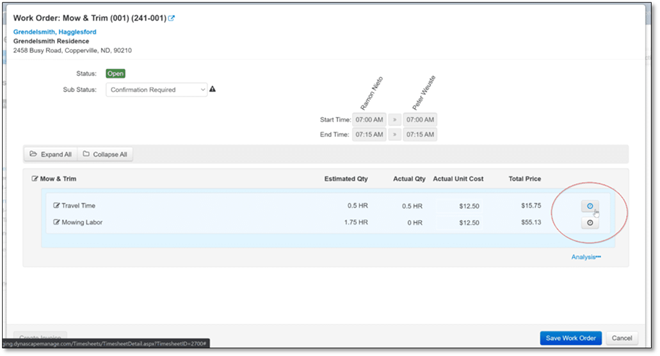
Web Timesheet
For timesheets on the Manage360 website, the clock-in button for an item using labor type clock-ins can be found within the item itself, next to the individual labor types. Clicking on the clock in button will allow you to create, edit, or remove clock ins against a particular labor type.
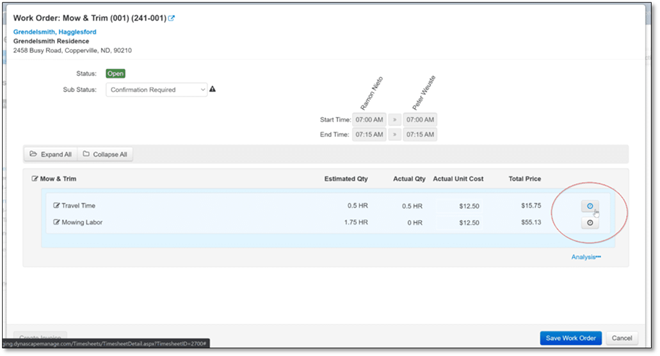
Finding the clock-ins button on a work order
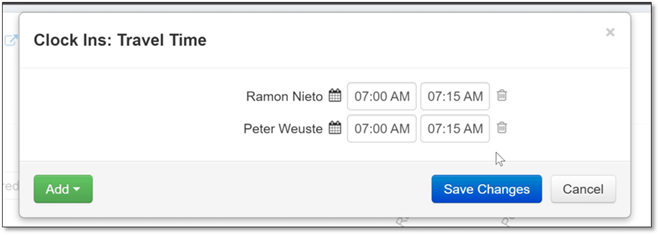
Editing clock-ins against a labor type
Mobile App
In the mobile app, the crew will be prompted to select the labor type they would like to clock into whenever they clock into a work item that uses labor type clock-ins.
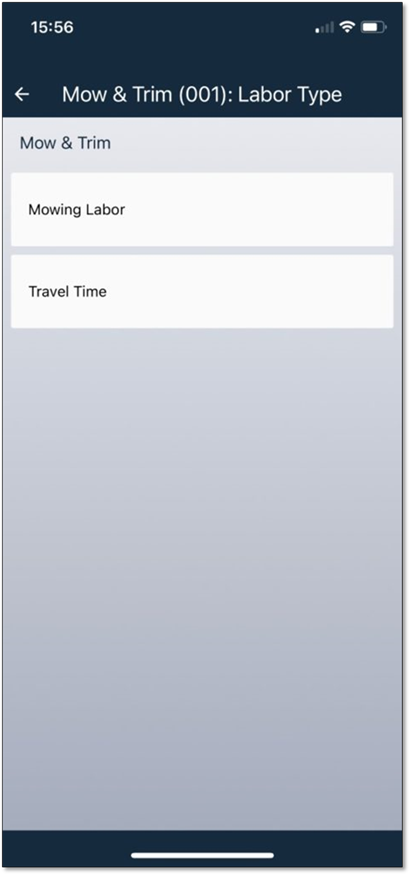
The crew must choose between travel and mowing to complete their clock-in.
From the visit details screen, you can see the summary of all clock ins by labor type for each employee.