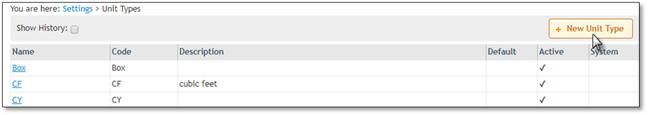
Create and Manage your units for Per Unit Products and Services.
Manage360 has default system measurement units that are already set up. We recommend that you do not alter these, but instead create new measurement units if they are required for your Costbook items.
To Create a new unit of measure:
1. Click on User Name.
2. Select Settings.
3. Click on Unit Types.
4. Click the + New Unit Type button to open the input screen.
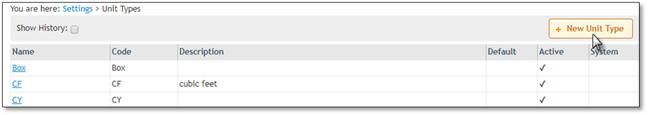
5. Choose a Name for the Unit Type.
6. Choose a Code up to four digits to represent the unit type.
7. Enter a Description if required.
8. Select the default Check if this will be the default unit type for Costbook items.
9. Click Save to retain the changes or Cancel to discard the changes.
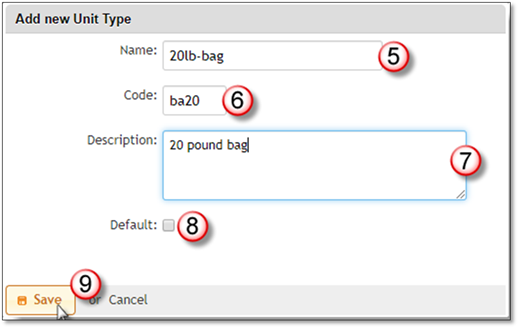
You may also delete any items by clicking on the item on the list, the Delete button will be visible.
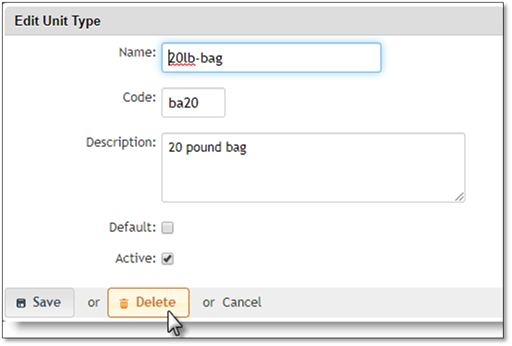
You will receive a message to confirm this action if you agree then the Unit Type will be deleted.
 Note:
Note:
If the Unit Type is already being used in a Costbook Item, you will not be able to Delete the Unit type. Also, you will not be able to delete Unit types that are part of the system. It is not recommended that you modify system unit types.