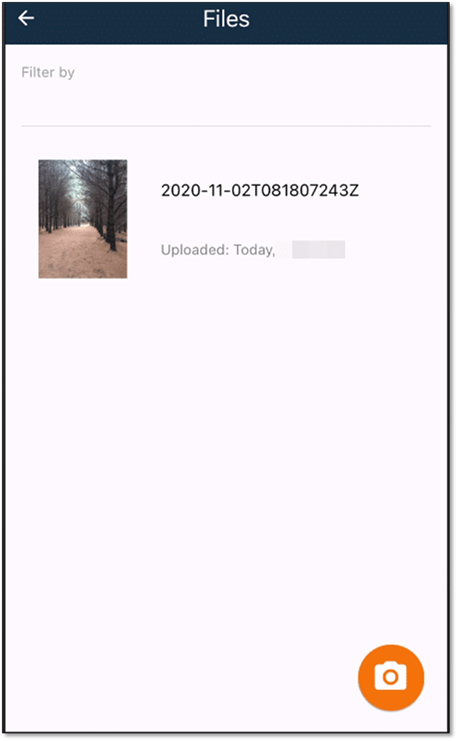
If files already exist on the app either from being added directly or by virtue of the ‘Mobile Availability’ being set, then those can be viewed by clicking on the Files button (either for a specific Timesheet item or for the Timesheet itself). This will open a list showing all of the available files.
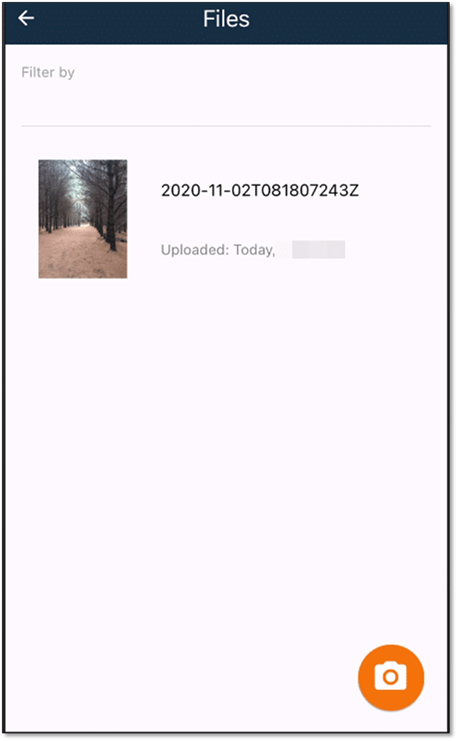
Clicking on the file will open it for further editing, as well as allowing a gallery of all the files to be viewed. Additionally, from this page, more files can be added by clicking on the add files button in the bottom right corner.