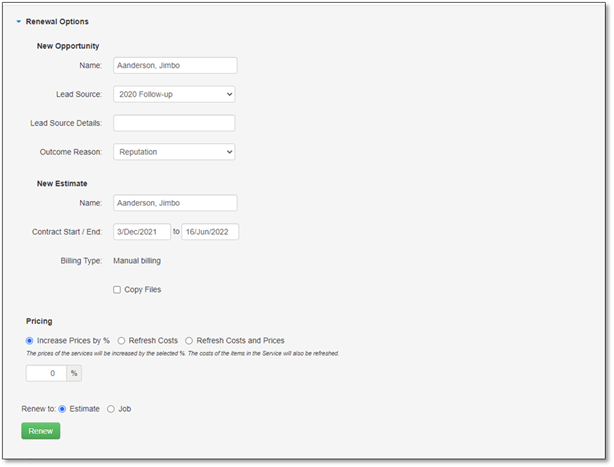
Each job in the list has a Renewal Options section that is collapsed by default and shows a summary of what will be done on renewal. To see more details about those options and to set specific options for each job, the Renewal Options can be expanded. The same options as those in the ‘Set Defaults’ will be visible here.
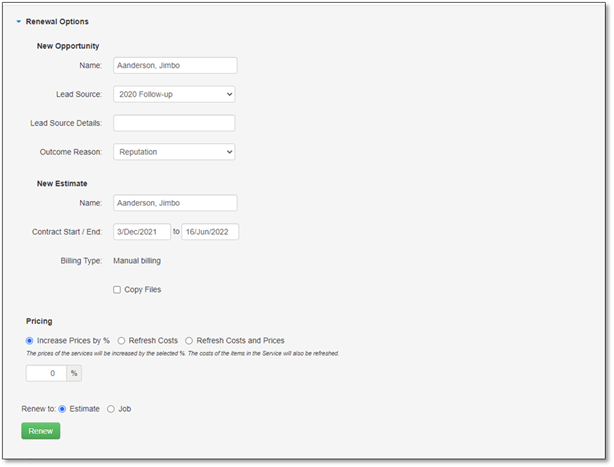
•New Opportunity
o Name – The name of the original Opportunity will be listed. Can be edited if desired. If defaults are applied, this will be overwritten.
o Lead Source / Lead Source Details – Original information will be listed. Can be edited if desired. If defaults are applied, this will be overwritten.
o Outcome Reasons – Original information will be listed. Can be edited if desired. If defaults are applied, this will be overwritten.
•New Estimate
o Name – The name of the original Estimate will be listed. Can be edited if desired. If defaults are applied, this will be overwritten.
o Contract Start / End – Adds 1 year to original Start/End date.
o Copy Files – Copy the Files from the original Estimate to the new one.
•Pricing
o Increase Prices by % – a specific percentage can be entered. Pricing will be increased by the specified percentage. The Costs of the items within the Service will also be refreshed.
o Refresh Costs – The costs (including Overhead markup) will be refreshed, while the price of the Estimate will be kept the same (as close as possible).
o Refresh Costs and Prices – Both the costs and the prices of the Services will be updated based on the current Costbook values.
•Renew To
o Estimate – A new Opportunity and Estimate will be created. The Estimate can then be reviewed and Won individually if desired. They can also be filtered and viewed in the renewals page and Won in bulk if desired.
o Job – A new Opportunity and Estimate will be created, and the Estimate will be Won, creating the new Job.
•Renew Button – Renew this specific Job based on the selected options.