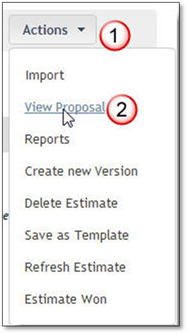
Once the estimate is complete, you are ready to create a proposal for your customer. To view a proposal, follow these steps:
1. From the estimate screen, click the Actions.
2. Select View Proposal.
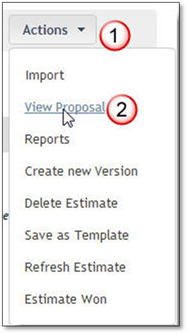
3. The proposal settings screen will appear with the default proposal settings. Select the Proposal Layout you wish to use.
4. Add Edit or Remove Footers and Headers here if necessary to review this go to Add Proposal Layout or you can click Modify Proposal Layout.
5. Click View Proposal to open the proposal.
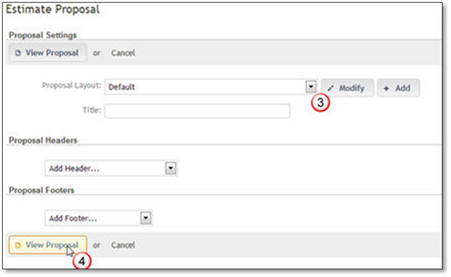
 Note:
Note:
If the proposal does not appear, it may be because the browser is blocking a pop-up. Please always allow your Manage360 site to create pop-ups. This should only have to be done once.
If you would like to modify the items, you see on your proposal you can create a new proposal by clicking Add Proposal Layout or you can click Modify Proposal Layout.