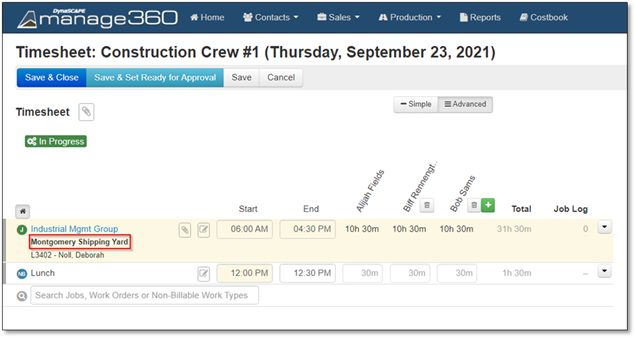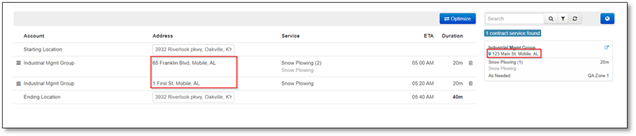
The jobsite address will be referenced instead of the primary account address in any instance that is referring to an estimate, job, or work order. For example, when adding maintenance services (from a job) to a route, the jobsite address is displayed instead of the primary account address.
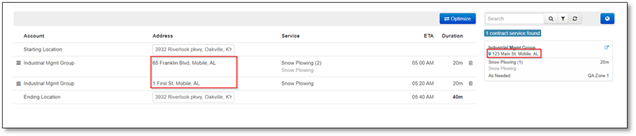
When looking at a Job/Visit/Work Order on a timesheet (on the web or on the mobile app), the jobsite address of that entity will be displayed instead of the account primary address.
Jobsite addresses will also be displayed for items on the calendar (Production > Scheduling).
On the Production > Work Orders menu, a new column called Jobsite has been added. The Account column will display the primary account address, but the Jobsite column will show the jobsite name and address for that work order.