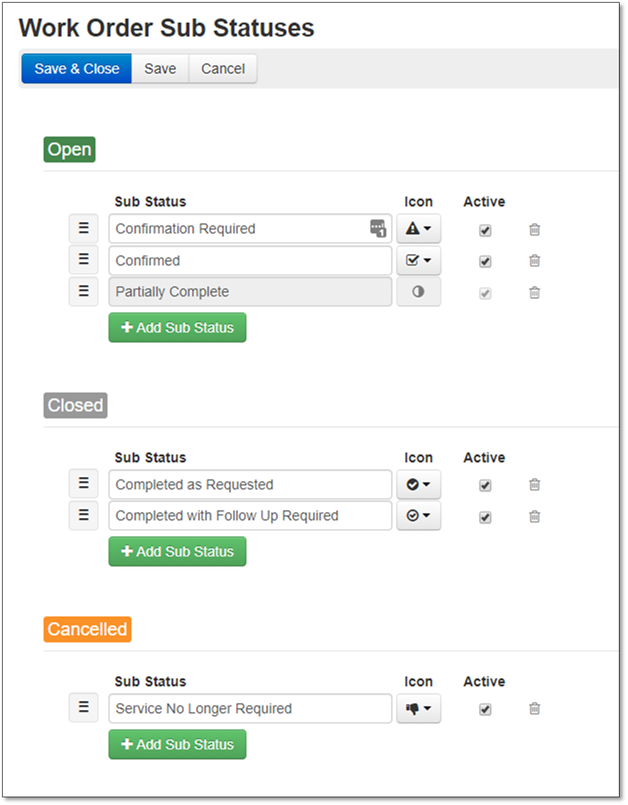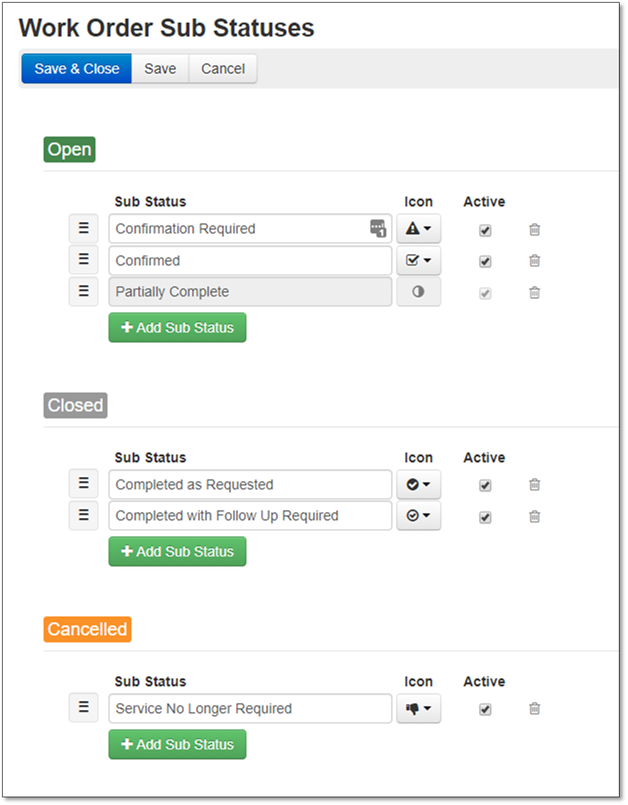
Create and Manage Work Order Sub Statuses.
There are three main statuses under which you may create sub statuses. They are Open, Closed and Cancelled. In order to make a new sub status, click the green Add Sub Status button below the main status you wish to create it under. A new text box will appear where you may enter the name of the sub status and choose an icon for it. From here you may also activate/deactivate or delete sub statuses.