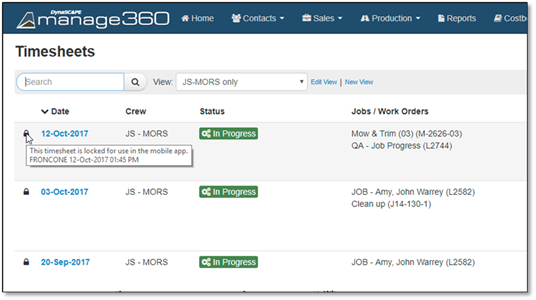
When the timesheet is accessed from the mobile app, it will lock that timesheet on the Manage360 site. Locked timesheets will have a lock icon visible. Hovering over the lock icon will display the name of the user who has it locked.
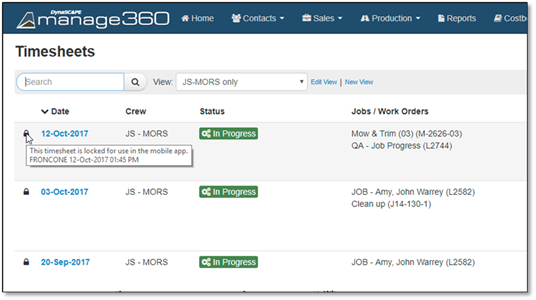
Figure 46 - Locked Timesheets
A mobile locked timesheet can be viewed on the Manage360 site. There is no editing of the timesheet once it has been locked. However, new jobs, work orders or visits can be added to locked timesheets. After they have been added, the timesheet on the app will be updated when the next clock in/out occurs (or manual refresh).