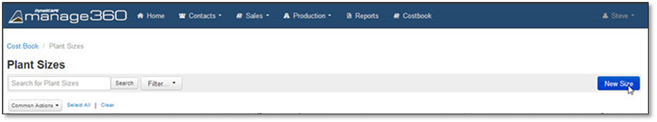
To add plant size to the Costbook follow these steps:
1. Click on Costbook.
2. Click on Plant Sizes.
3. Click the New Size button to open the input screen.
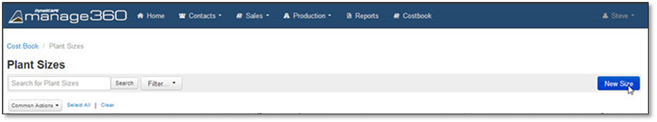
4. Once the New Plant Size input screen appears you can enter the following:
Details Section: Enter a Name this usually represents the size.
Settings Section: You can choose a Labor Type from the drop down to determine the type of labor that this size would require to install and then you can enter the following:
Hours/Plant: How long it takes to install the plant measured in hours.
Round to (Hrs.): The precision on how to round the hours.
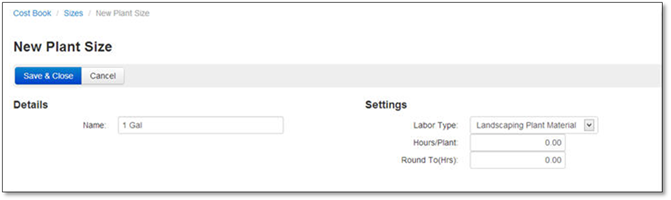
5. Click the Save button to save the Plant Size item to the Costbook or Cancel if you would like to discard the entry.