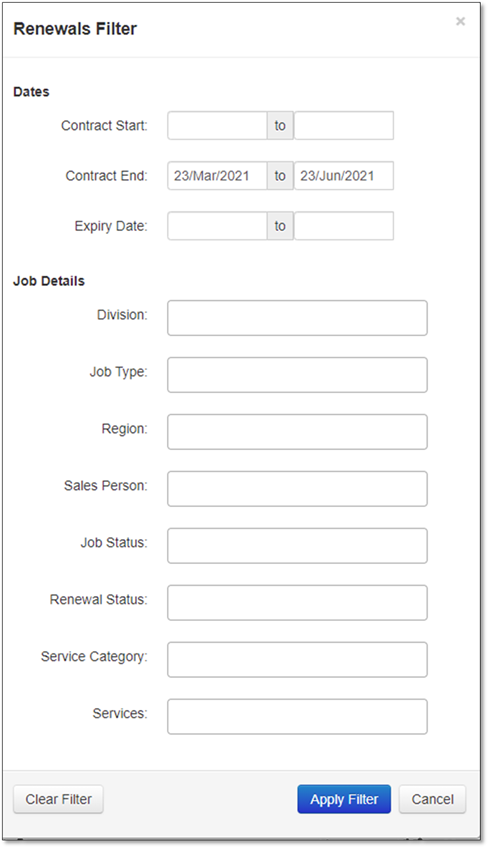
In order to make the renewals list more manageable, the Filter button can be used to only show the contracts that meet specific criteria. As indicated previously, the default filter when the page is first opened will include all Maintenance Jobs that are ending within the next 3 months.
Clicking on the Filter button will display the possible Filters that can be used. An explanation of each will be listed below.
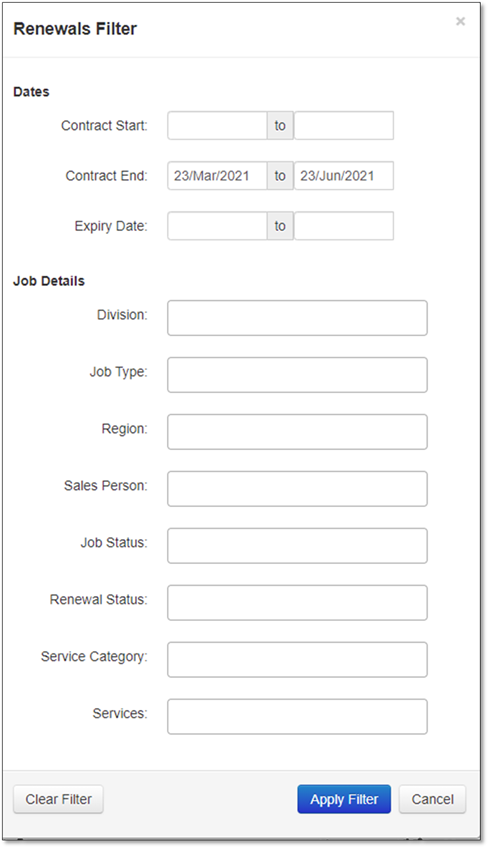
Dates
•Contract Start (based on the Contract Start date of the Job)
•Contract End (based on the Contract End date of the Job)
•Expiry Date.
Job Details (these can all have multiple options selected)
•Division (the Division of the Job)
•Job Type (the Job Type of the Job)
•Region (the Region of the Account)
•Sales Person (Sales Person assigned to the Job)
•Job Status (Job Status – Open/Closed)
•Renewal Status (Has the Job been renewed yet)
•Service Category (Service Categories on the Job)
•Services (Services on the Job).
Once the appropriate filters have been selected, click the ‘Apply Filter’ button. Any jobs that meet the specified criteria will now be visible. Depending on the criteria – if it is overly broad – this list may take a bit longer to load to show all the selected jobs.