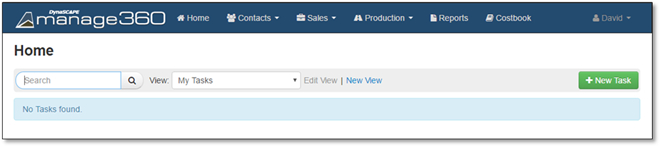
The Home screen provides a quick tool to manage and view Tasks to help with everyday project and event management.
On the Home screen you can see your Future, Overdue and Completed Tasks with the My Tasks view as well as add a new task with the New Task button. The tasks that you see could be tasks you have created for yourself or tasks that have been assigned to you. Alternatively, you can select the All Tasks view to see Tasks assigned to anyone or create a New View to customize the Tasks displayed.
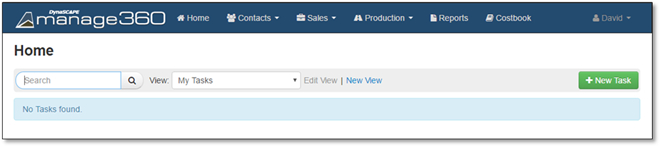
Here are all the activities that you can do within the Home area: